This week, we would like to share a story we have heard from a parent of two elementary students trying to support their children with distance learning.
I am trying to help my two elementary age children with CDL and I think I must be doing something wrong. It seems like I need to check five different screens, module after module after module, and a “To Do” list in order to get a sense for the activities and assignments that they need to do, see what they have submitted, what has been graded, what has been sent back with teacher comments, and more that I am sure I am forgetting. I think I must select and click 25 times or more (multiple times per day for each child) to try to do this. We are all left confused and seem to be missing things.
I want to be sure to share that the teachers are wonderful and are also adapting to this new platform. I have so appreciated that both of my children’s teachers are really partners with us in this effort. They are so understanding and helpful; this has included sending individual detailed emails to clarify assignments.This is wonderful and is also such a burden on them to send those messages to each family individually. HELP! Is there an easier way? Is there a tactic I’m not using?
Friend, we hear you. Everyone - educators, adults, students - are working hard to learn all these new-to-us digital platforms.
As educators, what can we do to support the adults who are working with our students at home? There are many options. However, some of them depend on the learning management system you are using. Below are some ideas based on the different platforms, we have heard schools are using with their students.
Canvas - Work with parents to set up their own parent accounts on their mobile device. The canvas community has this great document to walk adults through the process. Portland Public Schools has a how-to find the Canvas join code (Spanish, Vietnamese, Chinese, Russian, Somali) and to walk adults through connecting their account on a device to a student account. Additionally, consider how you might use different kinds of to-do lists: via the homepage or how to better use the to-do list function. Finally, consider embedding tools and documents into canvas to decrease the number of tabs open to complete a lesson.
Seesaw - Consider spending time explicitly teaching students how they can keep track of their assignments. Another possibility is to create a clickable checklist in See Saw.
As adults supporting students learning at home, what can we do that doesn’t leave us frustrated from navigating different digital platforms? First, we want to remind you that it really is okay if your students turn in work that is not perfectly done. This helps educators know what your child can do and what they need help with. There are options to help with organization depending on the learning management system a student is using.
Canvas - This video is helpful to learn How to use the to-do list in Canvas. Canvas also recorded a webinar that is available with some great tips and tricks.
Seesaw - The application provides several resources for parents on their website. Additionally, check this ongoing discussion about helping students keep track of their assignments.
Need more ideas?
Try the 22 remote learning tips for parents helping at home (Teachthought blog)
Teacherpayteachers blog offers some ideas for educators to support families during distance learning.
Do you have a Teaching Tip you’d like to share? If so, please complete this form. Thank you!
All the best,
Kristin Moon
Project Coordinator / HS Science for All & STEM Transformation Schools
Portland Metro STEM Partnership
PPS Program Administrator for Technology & Engineering