As an educational researcher, I follow the work and trends of educators across the country. Not surprisingly, schools, their teachers, and the families they serve are experiencing unique challenges due to distance learning. Here’s one story from a parent and her 4th grader that I ran across recently:
I came into my son’s room during class time and he was playing with a Lego figure on his bed. I asked him, “are you on a break?” and he said, “no”. His class was supposed to be learning how to use Google Docs. The teacher had shown the class how to use Docs and each kid was then placed in an individual break-out room to practice what had been learned. I asked my son why he wasn’t practicing and his response was that he didn’t understand what to do. When I asked if he could contact the teacher with his questions, he grumbled that half the time she didn’t get to his questions before the time to do the work was up. I suspect he’s exaggerating on that. I also asked if he was ever put into a breakout room with other kids to do work and he said no. When I asked if he ever got to work with his classmates together during [the virtual] class, he said that they had once worked on a “pad” of some kind while on Zoom--I think he meant Padlet. But the kids kept drawing stuff that wasn’t related to the lesson and weren’t really listening to the teacher, so she doesn’t do that anymore.
Imagine if this learning opportunity was designed differently so that students were learning about specific content (e.g., science topic), practicing their literacy skills, learning how to work together, and learning how to use technology in a single experience. Here are some ways to consider designing breakout room collaborations to increase student engagement
In the document students are working on, have a link to where they can post questions and the teacher will have answers. Think FAQ for students.
Offer students a choice on what type of breakout room they would like to work in.
Consider assigning roles to support students once they are in breakout rooms. How to Use a Breakout Room Notetaker from Shana Ramin (@ShanaTeaches) gives instructions and a template you may copy to use a notetaker role in breakout rooms. In this document from Stanford, roles can be assigned such as first-to-speak, timekeeper, equity monitor, or questioner.
Provide an equitable method to assign roles - person with the shortest hair, person with the closest birthday, etc.
Need more ideas?
10 Ideas for Using Virtual Breakout Rooms During Distance Learning from We Are Teachers
Designing Breakout Rooms for Maximum Engagement from Troy Hicks (@hickstro)
Improving Student Collaboration in Remote and Hybrid Teaching from John Spencer (@SpencerIdeas) Not specifically for breakout rooms, but much of it applies.
5 Ways That Teachers are Using Breakout Rooms to Create More Learner-Centered Experiences in Distance Learning by Katie Martin (@katiemartinedu)
7 Ideas for Using Breakout Rooms from Rachel Tsateri (@Rachel_Tsateri)
Do you have a Teaching Tip you’d like to share? If so, please complete this form. Thank you!
All the best,
Jerian Abel
Co-Director / Research & Evaluation
Portland Metro STEM Partnership